Create Databricks Community Edition Account
How to create Databricks Community Edition account?
- Visit the site: Try Databricks.
- Fill up Required information.
- When prompted to choose, select Databricks Community Edition.
- After this, verify the email. (Check inbox of the previously mentioned Email).
- At this point, set a new password for the account.
That’s it; the Databricks Community Edition account has been successfully created!
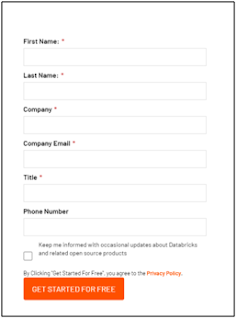



Comments
Post a Comment