Understanding: Cloud Computing, Azure Subscriptions, Azure Resource & Azure Resource Groups
What is Cloud Computing?
On a day-to-day basis, we are using a lot of services without even realizing that it can be called one. From the databases used in our websites to the CPU and memory used for training our fresh Machine learning model, we are surrounded by the services, which till now, we were managing on our own.
But with the spread of high-speed internet and tech giants realizing their data centers, apart from hosting a one-day mega online sale every year(we know it’s you Amazon!), can also be used to provide services to everyone else, and thus, the data centers will pay for themselves.
This gave rise to what we know today as Cloud Computing. Providing compute (CPU/Memory), storage, AI, and several other services over the Internet, and the best part being, we don’t have to worry about maintenance or scalability either.
The actual data centers are still located somewhere, but since we are receiving the services we require over the Internet, so it’s termed Cloud Computing.
What are Subscriptions?
So under the same Azure account, Microsoft gives you an option to create multiple subscriptions, and then each subscription can have its Resource Groups.
Now, you can imagine subscriptions as Sub-accounts (or maybe departments) under one Azure Account which all have their separate billing.
And one example where we would want to use Subscriptions would be if we wanted to have the billing done separately for all the different departments in our company. This way, we can use the same Azure account but have different billing done based on the use of different departments.
What is Resource?
There are different services or products which azure has to offer like Virtual machines, Azure storage etc.
Now let's say you're using the virtual machine service. So you have gone ahead and created one virtual machine using
the virtual machine service in Azure. Now this becomes a resource
on the Azure platform. So whatever you create in Azure out of a product or
service that's available that becomes your resource.
What is Resource Groups?
We may want to do this for several reasons, for example, Grouping particular project-related resources and then applying for access permission on the Group, which gets migrated down to all the resources. If we wanted to delete all the resources, we can just delete the resource group and all the resources belonging to that resource group will be deleted as well.

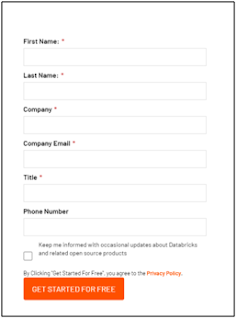

Comments
Post a Comment